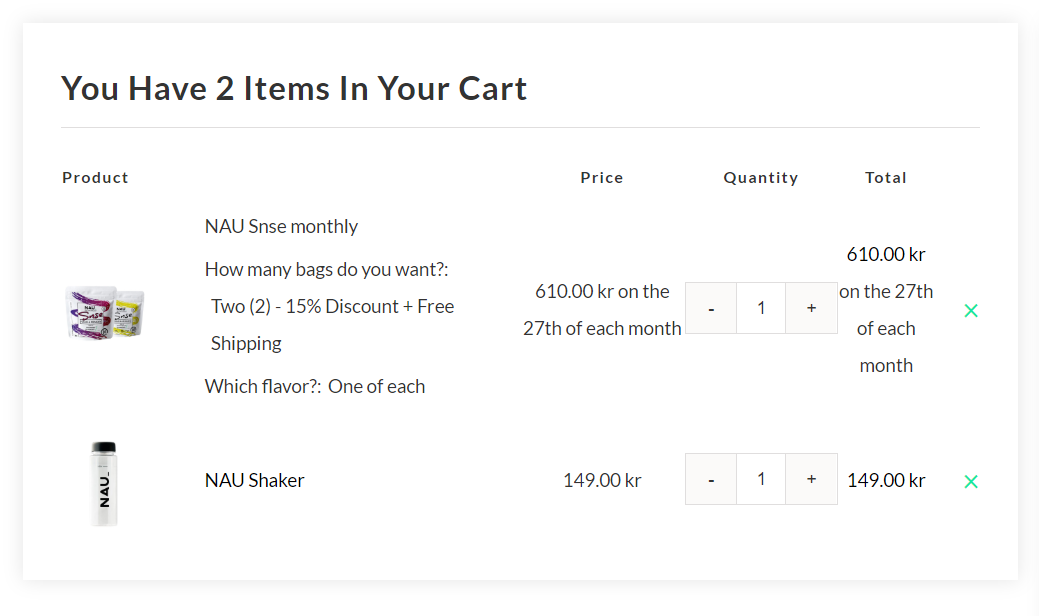Nau Subscription Guide
Introduction
Nau subscriptions are completely flexible. You can cancel any time and manage your subscription directly from your account on our page.
This guide will help with the major subscription functionalities.
If you find reading boring and want to ask questions to our live chat you can hit us up at our Facebook Customer Support here.
How to Subscribe
We only have one subscription page. It can be accessed here.
We currently offer monthly subscription of Nau with the option to either get one (1) or two (2) bags each month. To fully utilize Nau Snse, we recommend consuming 1 to 2 servings per day.
- One Bag per month
If you choose this option, you can only pick one flavor. If you at a later point want to change your subscription to another flavor you can easily do that by changing your subscription (more on this below).
- Two Bags per month
If you choose two bags per month you will be able to choose 2 of one flavor or 1 of each.
Adding other products to your subscription
You can currently only subscribe to our bags. However, if you at your initial order want other products you can easily add them to the cart together with your subscription.
When will you be charged and when is your package shipped?
Your subscription starts immediately and you will be charged each month from the date you started. The package is sent the same day if possible or next closest workday.
Create an account
To be able to manage your subscription, you’ll need a Nau account. If you have one from a previous purchase, you can log in at the checkout. If you don’t – you’ll be asked to create one at the checkout by entering a Password and Email.
Alternatively, you can create on here https://www.naudrinks.com/my-account.
Account Page
Your account page has a subscription section, where you can edit your subscription, cancel it, changing payment or upgrading/downgrading the subscription.
Nau Subscription Guide
Introduction
Nau subscriptions are completely flexible. You can cancel any time and manage your subscription directly from your account on our page.
This guide will help with the major subscription functionalities.
If you find reading boring and want to ask questions to our live chat you can hit us up at our Facebook Customer Support here.
How to Subscribe
We only have one subscription page. It can be accessed here.
We currently offer monthly subscription of Nau with the option to either get one (1) or two (2) bags each month. To fully utilize Nau Snse, we recommend consuming 1 to 2 servings per day.
- One Bag per month
If you choose this option, you can only pick one flavor. If you at a later point want to change your subscription to another flavor you can easily do that by changing your subscription (more on this below).
- Two Bags per month
If you choose two bags per month you will be able to choose 2 of one flavor or 1 of each.
Adding other products to your subscription
You can currently only subscribe to our bags. However, if you at your initial order want other products you can easily add them to the cart together with your subscription.
When will you be charged and when is your package shipped?
As we have big plans for our subscribers, we are synchronizing our deliveries to one time per month, the 27th each month. Here’s how you will be charged:
- If you start your subscription on these dates 28th to the 7th you will be charged immediately for your first package (the first package will be processed immediately), your next charge and shipment will come the 27th and then keep being billed the 27th.
- If you however start your subscription between the 8th and 27th your first charge will be the 27th together with your first shipment.
So, products are always shipped on the 27th with the exception for the first shipment for subscribers that subscribe between the 28th and 7th any month.
Create an account
To be able to manage your subscription, you’ll need a Nau account. If you have one from a previous purchase, you can log in at the checkout. If you don’t – you’ll be asked to create one at the checkout by entering a Password and Email.
Alternatively, you can create on here https://www.naudrinks.com/my-account.
Account Page
Your account page has a subscription section, where you can edit your subscription, cancel it, changing payment or upgrading/downgrading the subscription.